The battery compartment is located on the back of the device. Turn it over and look for the round battery cover. Insert a pen, or other similarly shaped object into the notch to pop the battery cover off.

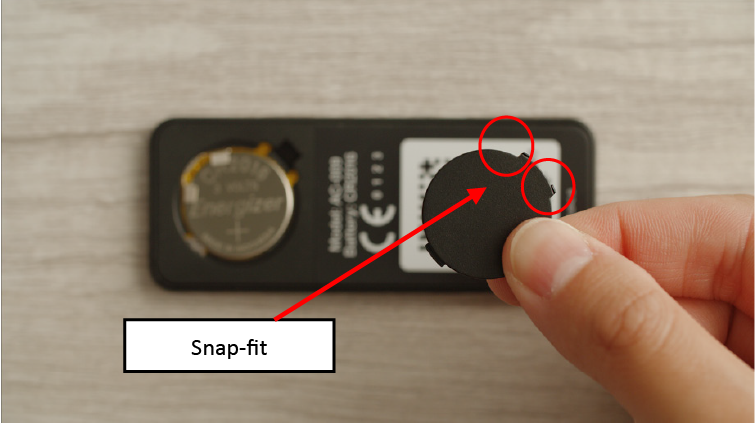
When you remove the cover, please check the condition on 2 snap-fits (red circle on following photo) of battery-cover. If you can see the battery-fluid leak, remove the battery without touching it directly. Replace the old battery with a new coin cell battery, 3.0V size ‘2016’.



Replace the cover. The single tab on the cover fits into the slot on the left side. Insert that tab first.

Press down on the right corner of the cover to close.
You will hear a click when it is closed.
For your reference
Please see the following video “How to replace battery”.
Scan Me

We wish to caution job seekers that OMRON does not authorize external parties to conduct employment drives or extend offers of employment on its behalf. OMRON does not make unsolicited offers of employment and ask for any financial commitment from a candidate as a pre-employment requirement. Further, Omron does not contact prospective candidates through WhatsApp, Telegram or any other instant messaging apps or social media websites. Please be aware that if you receive or see any request of this regard, it might be coming from parties or persons that are not affiliated to OMRON in any way.
OMRON bears no responsibility for the consequences of the actions either from the fraudsters or the victims.